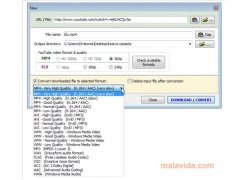Compact utility to download videos from YouTube
Free Video Downloader is one of the many applications that exist to download videos from YouTube. But, if there's an aspect of this application that really stands out it has to be the small size of its interface, that provides quick and precise handling.
Make a copy of your favorite videos on YouTube
Converting or downloading videos with Free Video Downloader is extremely simple. All you have to do is press the "Download/Convert video file..." button to go to a new window in which the process will continue. At that moment, you have to paste the URL in the field that has been specified for that purpose, choose a name and a place to store the file on your hard drive and, last of all, "Check available formats" to choose the quality of the video to be downloaded.
If you want to, before starting to download the file, you can select an option to convert it to another format, among which you'll find MP4, AVI, WMV, MP3, WAV, AC3, VOC and FLAC.
If you want to download your favorite videos from YouTube or Wrzuta in a simple way, try out Free Video Downloader. You'll be surprised how useful such a small application can be.
 Vanessa Martín
Vanessa Martín
¡Hi! I am Vanessa Martin, I like to travel, music, photography, and I am passionate about the Internet, as it is a great source of information where you can find everything you need. If it exists, it is on the Internet. Another of my great...

Antony Peel